Pet Pet VirtualBox
Sam Hart
2007-05-29 17:06:09Recently I've had a need for virtual machines as I have to run various distros for work-related testing. Traditionally I probably would have just chrooted all my work and called it good, but I was very busy with other things, and decided to try real VMs instead.
The problem is, I didn't want any high maintenance ones that required a lot of tweaking and configuration (like bochs or qemu) and I also didn't want any proprietary hunk of shit like VMWare. So it was with great delight that I found VirtualBox.
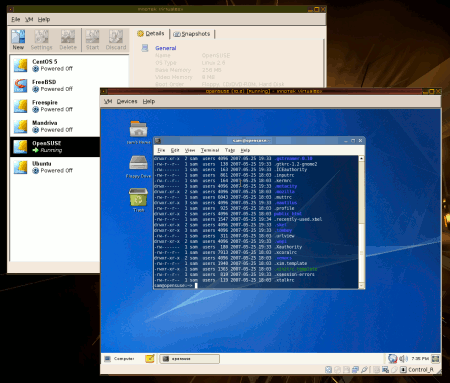
VirtualBox running with OpenSUSE
VirtualBox is this great little x86 virtualization suite that effectively gives you the key features you find in other proprietary VM applications (like VMWare), but published under the GPL.
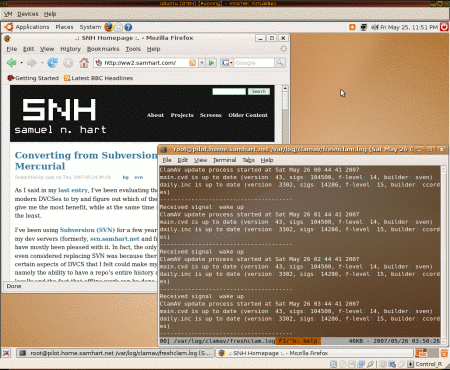
Ubuntu with an SSH session outside of the VM
VirtualBox provides a network interface to each VM running on it. It can provide up to 4 virtual network cards to each VM and allows for network bridging from the VM back onto the real network. As you can see in the above screenshot, I am SSH'ing outside of the VM to a box on my home network.
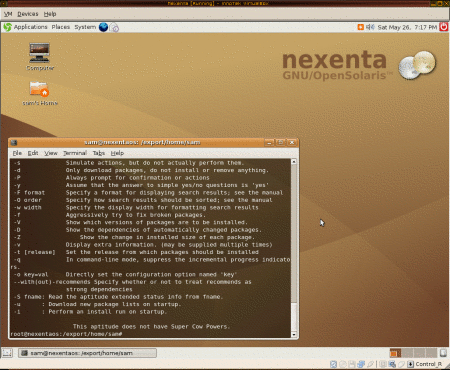
Running Nexenta GNU/OpenSolaris
VirtualBox can virtualize environments for just about any x86 operating system you can think of. In the above screenshot I am running Nexenta, which is sort of a Debian-ized OpenSolaris. I was also able to get various BSDs and Win32 to run under it with minimal effort.
That being said, it's not perfect. For example, while Nexenta was no problem, the Belenix OpenSolaris distro didn't work. Also I couldn't get ReactOS to work, which made me very sad as I've been dying to try it.
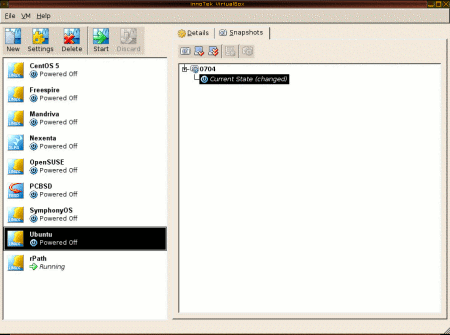
VirtualBox supports snapshots
One of the coolest features that VirtualBox has that you just can't get anywhere else other than VMWare is the ability to take snapshots of your VMs at given states and then rollback when you need. This is really sweet as it allows you to effectively have a sort of version control with your VM. You can try experimental things and not worry about permanently fucking up your VM.
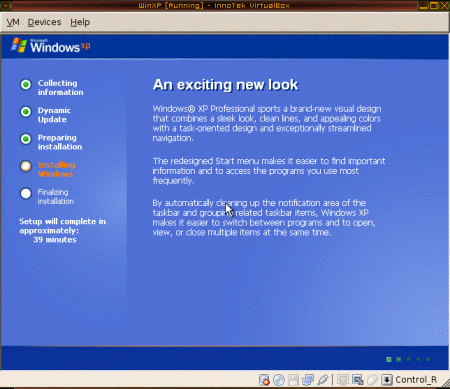
Obligatory Win32 install screen
Anyway, I guess everyone and their dog must be asking by now if this bastard runs Win32. I personally have no need for Win32 (haven't had it installed on any of my home computers since 98), but I did happen to have an unopened WinXP install disc that came with some system I obtained a while ago, so I decided to try it out. As you can see in the above screen, the install works fine.
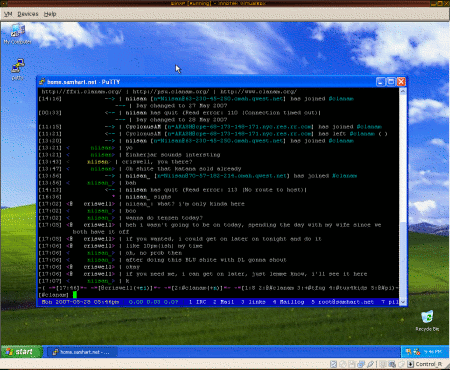
Obligatory Win32 screen
And, as you can see above, it runs Win32 fine. So, you know, if you need Windows then feel free.
One big gripe...
So this is cool, right? And looking at their download page, they support a lot of distros. However, there is one big problem I have with how they make their releases...
They provide a Deb package, which is great and all... I use Debian and I appreciate the package. However, they just provide a link to it, meaning I have to download it and install it by hand every time it's updated. What they should do is provide an apt repo that I can just add to my sources list and let aptitude do "The Right Thing(tm)". Either that, or someone needs to get it into Debian proper (it's GPLed, may as well...)
Aside from this one small gripe, the application is amazing. Try it out today.